
You can’t make more hours in the day – but you can manage your time better.
Oxygen8 Business Consultant Steven Naudé shares his honest journey from forgetful sticky notes to structured productivity, revealing how simple tools and systems helped him (and his clients) find more time, focus, and peace of mind.
Trying to remember everything creates stress and mental clutter. Steven started by writing things down – not just important tasks, but even “just in case” reminders.
Tools like:
The key was consistency: choosing one system and sticking with it.
Not every task matters equally. By writing everything down and comparing it side by side, Steven began to:
He leans on Stephen Covey’s time matrix to identify what’s important but not yet urgent – and do those things early.
Deadlines give certainty. Whether client-facing or internal, setting a time for completion turns vague plans into scheduled action.

Two common issues Steven sees:
By clarifying when tasks start – not just when they’re due – time management improves.
Tasks should be:
– Prioritised
– Grouped
– Scheduled
– Given a start and finish
Estimating how long something takes helps avoid overcommitment. For example: don’t just block “marketing” – block “write Google Ads headlines (30 mins).”
Steven recommends converting the task list into a calendar-based schedule. His tool of choice is ClickUp, which integrates with Outlook and Google Calendar.
It allows for:
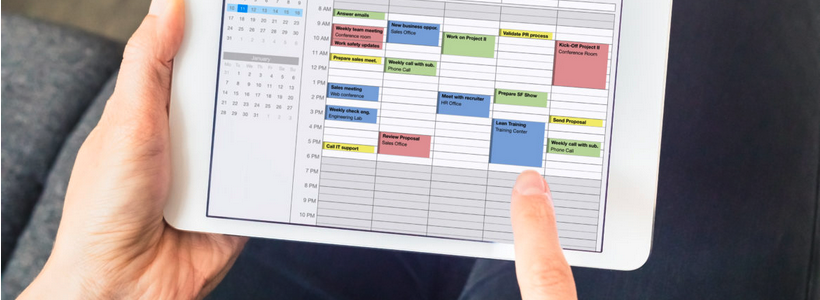
This gives tasks a time and a place – which makes them easier to complete.
Even the best plan is useless if ignored.
Steven acknowledges that life happens – sick kids, production delays, or client emergencies. That’s why the system must be flexible. If a task needs to move, it’s rescheduled, not ignored.
The key takeaway: use your schedule, don’t just create one.
“It’s helped reduce my stress and let me lead again. Oxygen8 gave me space to think – and someone to call when it counts.”
– Grant McIntosh, TimberLab
As the third-generation CEO of TimberLab, Grant McIntosh inherited a legacy of craftsmanship in engineered timber. But over time, daily demands made it hard to focus on leadership and growth.
That changed with Oxygen8. Grant reclaimed time, reduced stress, and empowered his leadership team with clearer systems and better planning. From operational structure to launching a dedicated marketing function, Grant now leads with clarity – supported by a team and tools that let him focus on what matters.
Paul Watson is a leading expert in strategic organisational change. He has a proven ability to facilitate and drive results by developing clear, practical strategies that empower teams to grow, adapt, and succeed.
Based in Auckland, Paul partners with New Zealand businesses to guide performance improvement and business transformation at the organisational level.
Time is your most limited resource – but also your most valuable.
If you feel stretched thin, distracted, or reactive, it might be time to plan smarter. Oxygen8 can help you implement practical systems to make more time for what matters most.
© 2025 Oxygen8 | Website by Harper Digital